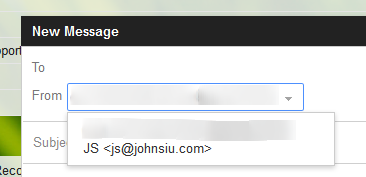Tiny VPS Postfix - Part 3 - GMail as Email Client
In Tiny VPS Postfix I set up a minimalistic postfix server, which will forward all email to an external email.
Series Content
- Part 1 - Tiny VPS Postfix
- Part 2 - Non-Linux Outgoing SMTP Account
- Part 3 - GMail As Email Client <- You are here
- Part 4 - Postfix with Docker
- Part 5 - Docker, Postfix, Journald & Logwatch
In Part 2 I set up postfix with sasldb2 to enable smtp authentication for outgoing email.
Then what about web-base email service? Is there one that can handle both so I don’t have to use additional email client to handle outgoing emails?
One service to rule them all - GMail
Assuming you already setup your email alias to your GMail account, then there is nothing to do on server-side. Just follow the step below to set up GMail to use your server as outgoing smtp gateway.
Step 1
Login GMail, click the “gear” icon on the upper right, then click Settings.
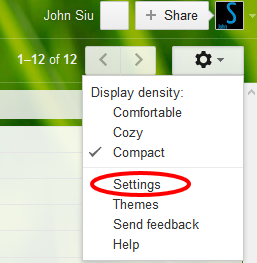
Step 2
Click Accounts and Import then Add another email address you own. I already have js@johnsiu.com setup. I will just create another one in next step.
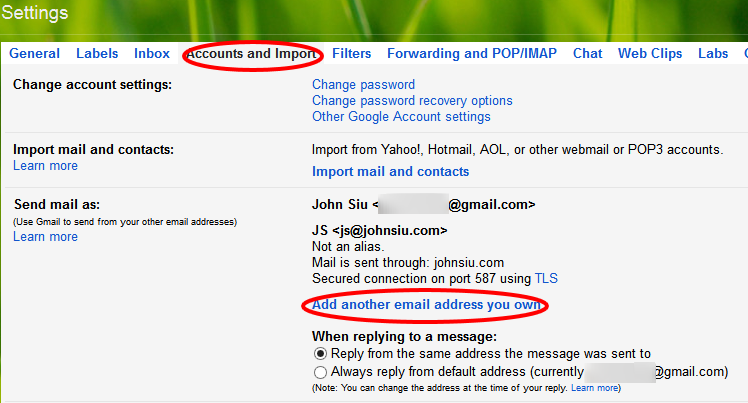
Step 3
Enter the email address and name. Remove check mark for Treat as an alias.
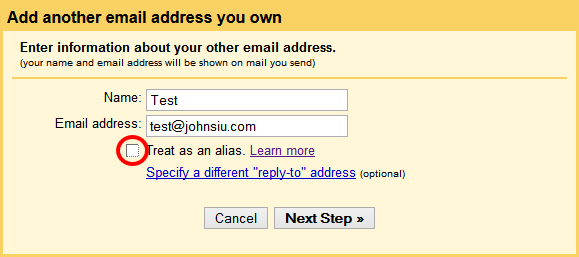
Step 4
Check mark Send through your.domain SMTP servers. Then enter your server address, username and password.
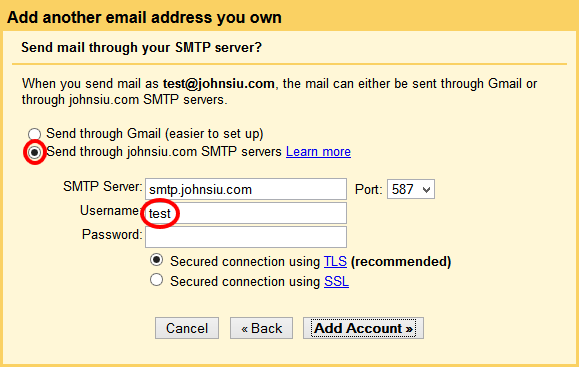
Step 5
If the server test passed, when composing email, you will see something like following, but with your own domain email address.